Enable a vacation response in your Gmail settings that will automatically reply to anyone who emails you. If that person contacts you again after four days and your vacation responder is still enabled, Gmail will send another vacation response to remind the person that you're away.
To let colleagues, students, and parents know that you're away from the office:
- Log into your O'Dowd Gmail account.
- Click on the gear icon and click Settings.
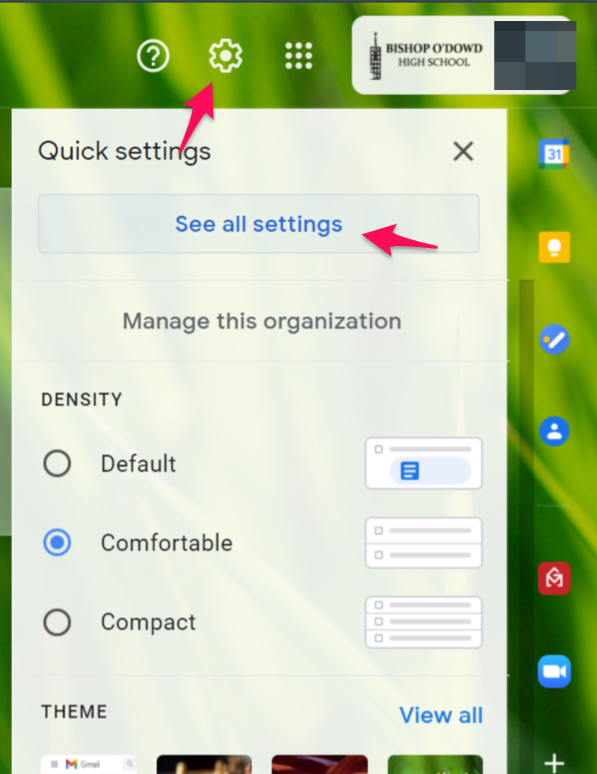
- Scroll down to Vacation responder and select Vacation responder on.
- Set the dates of your vacation and the subject.
- In the Message section, type your Out of Office message.
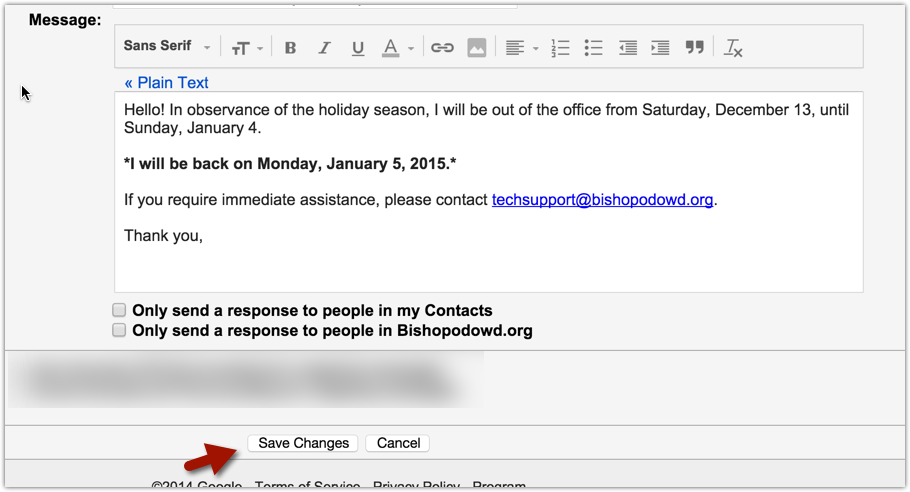
- At the bottom of the page, click Save Changes.
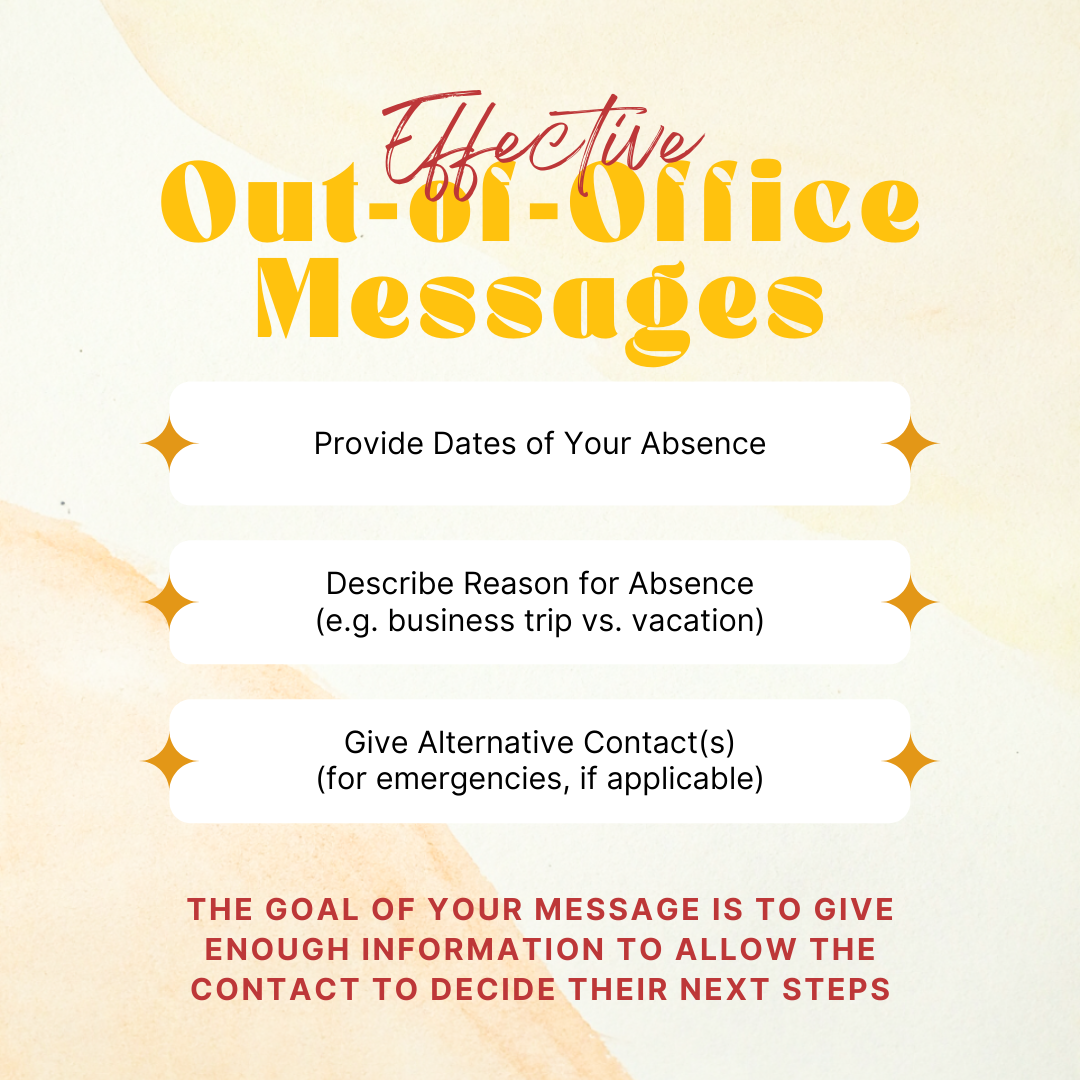
Comments